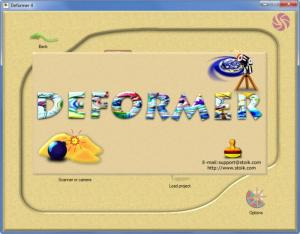Deformer
4.0
Size: 5.74 MB
Downloads: 10114
Platform: Windows (All Versions)
Want to have a few laughs by distorting someone’s face? Load a picture of that someone into the Deformer application and that is precisely what you can do. You can play with a variety of tools that let you distort and deform the image. When you’re done, you can save or print out the picture and you can also save your work as an animation or video.
You can install Deformer on a PC powered by Windows XP, Windows Vista, or Windows 7. To run the application on Windows XP, you will need at least 512MB of RAM. To run it on Windows Vista or Windows 7, you will need at least 1GB of RAM. No matter what operating system you’re on, you will need 50MB of free disk space to install Deformer.
Launch Deformer, and on its interface you will see buttons for opening an image file, acquiring an image from the scanner or from a digital camera, as well as buttons for loading an existing project. Load an image and it will be displayed in the upper right hand side on the application’s interface. To the left you will see all the tools you can use to deform the image.
To help you get started, Deformer comes with a bunch of sample projects. The one “entitled” smile, for example, shows how you can take a picture of someone’s face and turn it into an amusing smile. You can load these samples to see what you can achieve with the Deformer application and you can edit them if you want to.
Using Deformer is a simple “try and see what happens” matter. Just load an image into the application, then go through all the tools to see what they do. These tools are grouped into the following categories: Grow, Plain, Shrink, Global, Catastrophe, and More Tools. When you’re done, you have several options at your disposal: save a picture, print out a picture, save the project, save your work as an animation, and save your work as a video.
Please note that Deformer is only free to try. The 15-day trial does not let you save your work as an animation or as a video.
They say a picture is a worth a thousand words. Well, with the Deformer application, it will also be worth a few laughs.
Pros
The Deformer system requirements are quite low; it will take little time to download and install the application. The user friendly interface is easy to figure out. There are some sample images and sample projects you can load. There are several tools that you can use to have fun with an image. Save your work as an image, animation, or video.
Cons
The 15-day trial does not let you save animations and videos.
Deformer
4.0
Download
Deformer Awards

Deformer Editor’s Review Rating
Deformer has been reviewed by George Norman on 14 Aug 2012. Based on the user interface, features and complexity, Findmysoft has rated Deformer 4 out of 5 stars, naming it Excellent